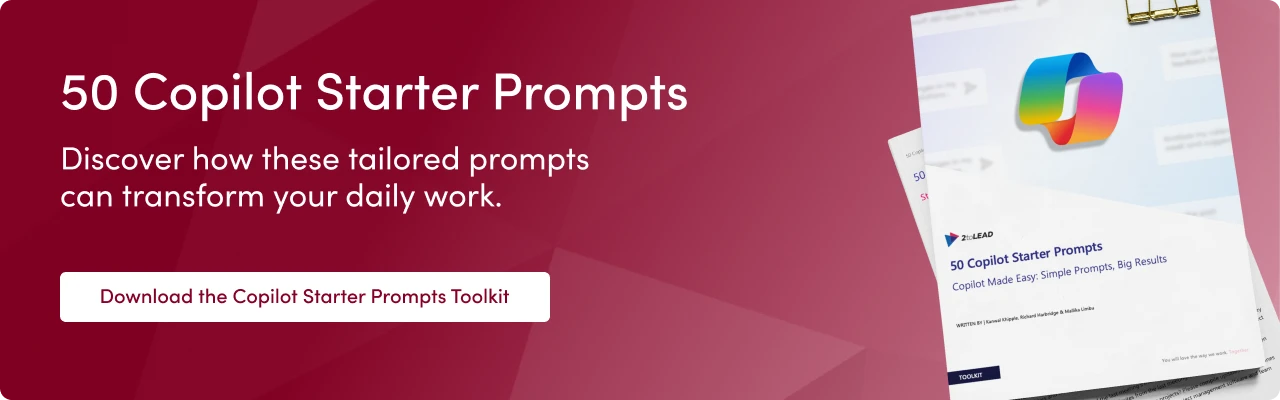In today's rapidly evolving digital landscape, organizations are increasingly turning to low-code platforms like Microsoft's Power Platform to drive innovation and streamline operations. However, with great power comes great responsibility. Establishing a Center of Excellence (CoE) for the Power Platform is not just a best practice, it's a necessity.
Let's explore how to set up a CoE effectively. We will also look at why customizing its Power BI reports is crucial for your organization's success.

A CoE serves as a centralized governing body. It sets the gold standard and ensures the effective use of the Power Platform across an organization. The CoE balances the empowerment of citizen developers with the necessary oversight to maintain security, compliance, and efficiency. The CoE is designed to drive innovation, while maintaining governance and control.
Power BI plays a key role in visually analyzing data within Power Platform. The CoE Starter Kit includes some great Power BI dashboards out of the box. They provide insights into app usage, maker activities, and overall platform health. These dashboards help in identifying trends, potential issues, and opportunities for improvement.
While the default dashboards offer valuable insights, they can be limited. Our team has prepared several custom reports that go deeper into the data. These reports help customers gain a better understanding of their data. A good example of this is our Security & Compliance Dashboard.
We can visualize Data Loss Prevention (DLP) policy compliance and identify potential security risks. This dashboard helps proactively address vulnerabilities and ensure adherence to regulatory requirements. Additionally, our License & Capacity Monitoring Report allows us to monitor API consumption and storage usage, helping forecast future capacity needs and optimize license allocations.
Establishing a Power Platform Center of Excellence (CoE) is a critical step. It allows organizations leveraging Microsoft’s Power Platform to drive innovation and streamline operations. It balances the empowerment of citizen developers with the necessary oversight to maintain security, compliance, and operational efficiency.
Begin your journey by clearly outlining your Center of Excellence's mission. Start with why this CoE exists. What problem is it solving? What’s the domain (e.g., automation, AI, cloud, security)?
Defining these objectives ensures your CoE aligns seamlessly with your organization's overarching strategy, maximizing its impact and driving meaningful outcomes. Be explicit about what success looks like, setting measurable KPIs to gauge progress
Your CoE's strength is rooted in its diversity. Assemble a strong team with the right attitude.
Form a team that spans multiple disciplines, including IT, compliance, security, business process, and frontline users. Each member brings unique insights, ensuring a balanced perspective when creating governance structures and policies. Collaboration across these areas enhances buy-in and ensures solutions meet comprehensive organizational needs.
Effective governance is foundational to the success of your Power Platform CoE. Develop and enforce robust data loss prevention (DLP) policies to safeguard sensitive and confidential data. Clearly outline the rules for data usage, sharing, and storage to ensure compliance with industry regulations and internal standards.
Establish transparent processes for licensing and managing access to data sources. This ensures that users have the appropriate permissions to perform their roles effectively while maintaining strict control and oversight.
This is where structure starts to take shape. Think of it as your internal starter kit. Create reference architectures, process playbooks, tool guidelines, and other resources. These processes will help teams get started quickly and consistently.
Develop internal documents, onboarding guides, workshops, or Slack channels where people can ask questions and learn best practices. Establish governance rules. Decide what the CoE owns and what it recommends (e.g., the CoE might approve tool choices but leave design decisions to the teams).
Cultivating an active and collaborative community significantly enhances adoption and innovation. Leverage platforms like Microsoft Teams, Viva Engage, and SharePoint to create dedicated spaces for collaboration, knowledge sharing, and learning.
Provide easy access to resources such as best practices, case studies, training sessions, and user forums. Encouraging users to share their experiences and solutions fosters continuous improvement and empowers users to drive innovation organically.
It totally depends on your focus, but here’s a starter kit based on a typical CoE:
The best CoE's are not static. They listen to feedback, track how work is being adopted (or not), and adjust accordingly.
Establish a continuous improvement cycle through proactive monitoring of Power Platform usage. Regularly assess who is developing applications, the nature and scope of these apps, and their adoption across the organization. Utilize analytics tools and dashboards provided by Microsoft to gain insights and measure effectiveness.
You can not improve what you do not measure. Regular feedback loops with end-users allow your CoE to identify gaps. Refine policies, and adapt strategies, ensuring continued relevance and maximizing the platform's potential for your organization. By implementing best practices, your CoE can create a structured framework.
You measure success by answering this question: “Is the CoE making life better for the business and IT?” Some good metrics to look at:
Adoption rates: Are people actually using the CoE’s standards, tools, or platforms? (e.g. % of apps built using approved patterns).
Time to delivery: Are projects moving faster with the CoE’s help? (Track before/after timelines).
Quality and stability: Fewer bugs, fewer outages, better performance.
Your CoE will promote governance and drive continuous improvement. If setup properly and maintained, it will foster a culture of collaboration and innovation.
Establishing a Power Platform Center of Excellence (CoE) is a strategic move. By implementing best practices and customizing Power BI reports, your CoE can provide tailored insights. These data models drive informed decision-making, foster innovation, and maintain governance. It will also ensure sustainable and secure adoption within your organization.
Embrace the journey of continuous improvement. Let your CoE be the catalyst for transformative success in your digital endeavours.